This article translated original post(korean) into translator. I use a translator, so my writing is not smooth. I apologize if my writing made you feel bad. Please tell me better words and sentences. I’ll update this article. thanks.
I usually use a wacom tablet when working on graphics. Since some time ago, I have experienced strange bugs in adobe illustrator. When alt+clicked in the rotation, scale, and reflect tools, the fixed point was not fixed and the mouse pointer floated.
According to Adobe Forum and various community posts it must be an old bug. it’s been more than 11 years since this problem occurred. There were comments even 7 years ago in 2016.
Because of this problem, some people didn’t work with a mouse or use GPU acceleration mode. It’s a bothersome problem to cut off the flow when working. The practical solution was to turn off GPU performance.
I’ve been looking into this problem recently and have solved it, so I’m sharing my solution.

what’s happened?
Alt+click Bugs
- If you Alt+click in scale, rotation, and reflect tools, anchor point follow to your mouse cursor. and freezed illustrator.
- Appears only to users using the tablet (Wacom, Huion, xp-pen, etc.)
- No bugs with the mouse even if the tablet is connected.
- Bug solved when pointer outside illustrator.
- No problem in the Mac PC.
Attempted List
- Reset preferences (Adobe recommendation -not useful)
- Turn off GPU performance in the preference (I use a graphic card for use gpu performance. turning off gpu performance is not the ultimate goal)
- Release the stick key from the keyboard settings (nope) >:-<
- Download the french driver from the wacom site (converted to local language with installation)
How I solved it
On the desktop, right-click > NVIDIA Control Panel. Go to the 3D Settings > 3D Settings Management Menu > Program Settings tab and select Illustrator in the program. (If the Illustrator is not on the list, click the Add button to add the Illustrator.) If you setting the vertical sync to Off, the problem will disappear like a lie.
I was wondering because iOS didn’t have this problem at all, but it was also a problem with Nvidia graphics cards. In Photoshop, there were cases where the same setting was made due to pen pressure problems. One way or the other, we have a lot of problems with Nvidia. I hope Adobe will also check other situations a little more than answering to reset the preferences setting.

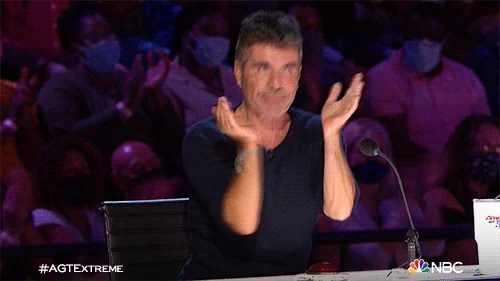
just Enjoy.
If you’ve solved it, please share my post. Peace is your responsibility. Thanks! 🙂



